Cutting in VR – My Month with the Meta Quest 3
- Mathias Choo
- Jun 12
- 3 min read

Over the past month, I’ve been editing in a different dimension—quite literally.

With the Meta Quest 3 and a growing curiosity for how VR can shape creative workflows, I started exploring immersive environments not just for play, but for productivity. I’ve been using the software Immersed, which turns your virtual space into a multi-monitor workstation. Surprisingly, it’s not a gimmick. There’s real potential here for focused, immersive editing—and I’ve been testing the limits of that potential with my own work.
First Thoughts: Editing in a Headset?

Putting on a headset to edit initially felt like a novelty. But once I got past the setup and settled into the environment, I found myself entering a kind of flow state I haven’t felt in a while. Immersed delivers surprisingly good latency—enough to let me work without feeling too detached from the real world. Paired with a passthrough view of my keyboard, I could still rely on muscle memory for shortcuts while floating in a virtual workspace.

One small but memorable moment: while recording a session, I waved to someone across the virtual room who was also working in their own setup. They waved back. That surreal blend of solitude and community reminded me of co-working cafés—just a bit more sci-fi.
The Pros
Focus Mode, Upgraded
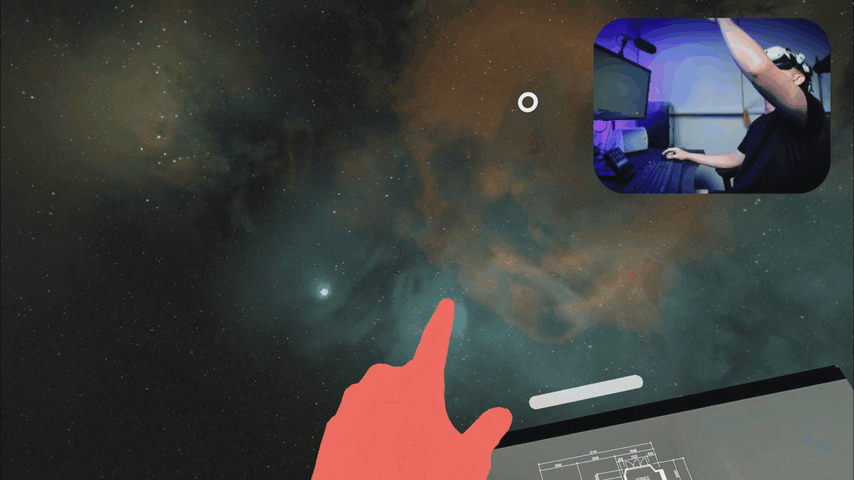
The immersive nature of VR means no phone, no notifications, no visual clutter. When I need long, uninterrupted editing blocks, this setup helps me lock in.
Custom Workspaces
Want to cut in a mountain lodge or a spaceship? You can. While I mostly stick to minimal environments, the variety can be creatively refreshing.
Multi-Screen Heaven

Immersed lets you position multiple virtual monitors however you like. I’ve had timelines on one screen, footage on another, and notes floating to the side—without the physical desk space.
A Shared (Virtual) Energy
Though I mostly work solo, there’s something motivating about seeing other users appear around you. Like a silent co-working bubble in cyberspace.
The Cons
Setup Isn’t Seamless
Putting on the headset, adjusting the fit, getting the environment calibrated—it’s still a few extra steps. Not something I’d do for short tasks or quick edits.
Not Ideal for Ingesting/Organising
I still prefer to ingest clips, organise bins, and prep timelines outside of VR. Those early-stage tasks require a kind of tactile control and system-checking that’s more straightforward on a regular monitor.
Physical Fatigue
Editing with a headset on for too long can cause neck strain or eye fatigue. It's great for a few focused hours—not an entire day.
My Take: A Focus Tool, Not a Full Replacement
Moving forward, I see VR editing as part of my toolkit—but not the centrepiece. It’s most useful for deep, focused sessions where I already know what I need to cut. I likely won’t be reaching for the headset during prep work, rough assembly, or quick fixes. But for extended blocks of time where I need to fully zone in, it’s proving to be surprisingly effective.
Editing in VR isn’t about replacing traditional tools—it’s about carving out new mental spaces for work. And if you can wave to someone across a digital room while finessing a cut in a virtual mountaintop cabin, why not?
To stay updated on further explorations into the craft of editing and filmmaking, subscribe for more insights and discussions.








Comments